Getting Started with Refund Transfers and Other Bank Products
Your enrollment process begins on the Support Site, where key information is collected to save you time by streamlining the bank setup process and minimizing manual entry. You’ll only need to visit your selected provider’s website to complete a few final steps—such as opting into additional products or services and completing compliance training. Be sure to take full advantage of your provider’s offerings, including pre-season loans, approval for pre-acknowledgment loans, and requesting check stock or marketing materials to ensure timely delivery of supplies.
Get started with these 5 steps:
- Log in to the relevant site below and click on My Information > Bank Product Enrollment, or from the home page, click Enroll in Bank Products under My Account:
- ATX™ users: support.atxinc.com
- TaxWise® users: support.taxwise.com
- Click the enrollment link which redirects to the Provider Enrollment Portal
- Complete the Enrollment Agreement
- Complete your Office Information
- Select your Providers and Complete Provider Info
- Send Applications
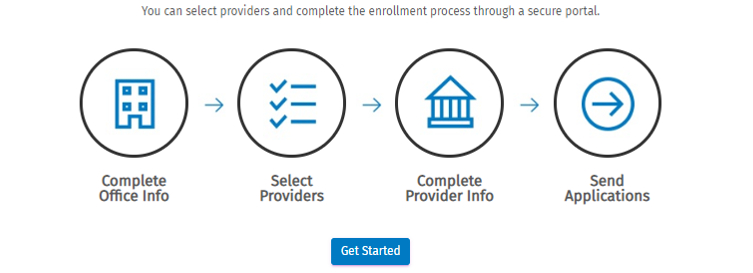
Once the bank approves your application, your status will be updated on the Enrollment Portal.
If you have any questions regarding this enrollment process, please reach out to our Customer Support team at 866-641-9473.
